Ethereal1777 (talk | contribs) (Expansion) Tag: Visual edit |
m (Kleinem moved page Controls to How To Play: there are pages dedicated to specific hotkeys already such as Chat) |
Revision as of 23:29, 30 December 2017
The Controls in Starblast.io are fairly simple. The ship can either be controlled with the mouse or keyboard. Moving your mouse around or using the arrow keys will cause your ship to move, while pressing left click on your mouse or the space bar on your keyboard will cause your ship to fire its weapons.
While there is no official mobile application, Starblast.io can also be played on mobile. The controls in this case are tapping to fire and swiping and holding in a direction to move.
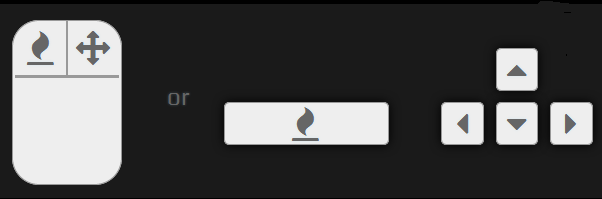
Other gameplay controls:
| Key | Control |
|---|---|
| Z | Take a screenshot |
| Ctrl/Cmd | Toggle RCS |
| Tab | Show/hide/switch Leaderboard |
| R | Show/hide Radar |
| C | Show/hide Chat Commands |
| F | Toggle fullscreen |
| U | Open/close upgrade bar (when max crystals) |
In addition to the basic movement/attack controls and gameplay controls, many other keys on the keyboard (e.g. the "K" and "M" keys) act as an in-game shortcut to chat with other players in real time. Here is a list of those shortcuts (in Survival Mode):
| Key | Message | Key | Message | Key | Message | Key | Message |
|---|---|---|---|---|---|---|---|
| O | Hello | X | Thanks | T | Team | H | Help |
| B | Bye | S | Sorry | W | Follow me | L | Leader |
| Y | Yes | P | No Problem | M | Mine | K | Kill |
| N | No | G | Good Game | A | Attack | Q | Hmm? |
List of shortcuts (in Team Mode):
| Key | Message | Key | Message | Key | Message | Key | Message |
|---|---|---|---|---|---|---|---|
| O | You | M | Mine | T | Wait | G | Good Game |
| E | Me | W | Follow | K | Kill | P | No Problem |
| Y | Yes | A | Attack | B | Base | X | Thanks |
| N | No | D | Defend | Q | Hmm? | S | Sorry |
For quick upgrading, there are also hotkeys:
| Key | Upgrade | Key | Upgrade |
|---|---|---|---|
| 1 | Shield Capacity | 6 | Weapon Speed |
| 2 | Shield Regeneration | 7 | Ship Speed |
| 3 | Energy Capacity | 8 | Ship Agility |
| 4 | Energy Regeneration | 9 | Upgrade Ship (Option 1) |
| 5 | Weapon Damage | 0 | Upgrade Ship (Option 2) |